INTRODUCTION / PROBLEM STATEMENT
Collaboration and communication are two of the tenets of business, and modern technology gives us a greater opportunity than ever before to maximize both of these elements. But how do you turn your business collaboration solution into a real ROI driver?
We’ll be covering this in detail in this white paper.
BACKGROUND
What to Expect From Your Collaboration Solution
What would be a successful outcome for your business when you implement a business collaboration solution? The obvious answer is that the solution meets the needs of your team, and supports your business’s objectives in the short and long term.
But we are targeting real ROI gains here. We need a solution that more than simply meets needs, but one that goes way beyond these needs. Make sure your collaboration solution can provide the following:
- Simplicity and ease of use – The solution needs to be inclusive and provide advantages for all staff members, even with minimal training.
- Full integration with communication channels – Effective collaboration and communication go hand in hand. Make sure integration is complete and seamless (more on this later).
- End-to-end security – You can’t afford to run the risk of data breaches or losses. Implement a solution with no weak points.
- Message encryption – Ensure there is no possibility of intrusion into messaging channels.
- Increased productivity – With the right tools, 54.1 percent of workers described themselves as more productive when working remotely. This is something your organization needs to be tapping into.
- Remote accessibility – Remote teams are an important part of modern business. This means your collaboration channels need to be remotely accessible.
- Hardware-agnostic compatibility – What happens when you update your hardware? Should you completely overhaul your collaboration solution? No, of course not. You need a solution that is compatible with a range of different hardware pieces.
- Efficient workflow – Your team members need to be able to efficiently and easily organize their workflow. This means gaps that tasks can slip through.
54.1 percent of workers described themselves as more productive when working remotely.
What Does ROI Look Like?
We’ve established what makes a collaboration solution successful, but let’s take a closer look at how this success can really drive return on investment. So, what does ROI mean in terms of a collaboration solution? What are the factors that are going to contribute directly to your returns?
- Reduced time searching for archived communications – Don’t lose out on legacy data, and keep all that historical insight at your fingertips.
- More efficient file sharing – When your remote teams, or clients and partners across the globe, need files and data, they can receive them in an instant.
- Minimized risk – Major data breaches cost businesses an average of $6.45 million in 2019. Eliminate risk and protect your bottom line.
- Integrated, seamless communication – There’s no more miscommunication as all channels are integrated and updated in real time. All users have access to all of the most up-to-date information.
- Remote access to communication channels – Remote team gains maximum agility, and is perfectly positioned to meet the needs of clients and partners, driving the full lifetime value you derive from customers.
- Accelerated problem solving and time-to-market – All of the above elements combine to make troubleshooting customer, partner, and internal problems quick and easy, and reduce friction as you launch new products and services ahead of your competitors.
SOLUTION / CONCLUSION
How to Make Sure Your Collaboration Solution Generates Real Returns
Now that we’ve established how your collaboration solutions can achieve optimized ROI for your business, it’s time to get down to the practicalities of just how this is achieved.

Unify Communications With Collaboration Solutions
Too many companies rely on a myriad of independent apps to handle their communication and collaboration needs. This may save money up front, but it leaves businesses exposed to serious risk. A lack of integration between apps and programs leaves the way clear for malicious attacks and data breaches, while also making it difficult for distributed teams to share and access files.
Tracing communications, keeping track of archived files, and making sure all teams are on the same page become almost impossible with this model. Instead, deploy a unified communications and collaboration platform that brings all functions and data points together in one easily managed hub.
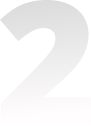
Deploy Unified Solutions in the Cloud
With your communications and collaboration solutions now integrated, you need to consider how these solutions will be deployed. Basically, you need to think about how you will be hosting your applications, and how you will be storing your data.
Deployment via on-premise hardware is no longer an option as there is too much potential for downtime and data loss, as well as inflexibility.
The only answer is cloud deployment. This gives you the option to launch remote teams across a number of different locations, as well as implement a carefully managed BYOD policy.
Consider whether you want to use the lower-cost option of a public cloud structure, or if you wish to invest more and benefit from the increased control offered by the private cloud.

Work Towards Optimal Visibility and Ease of Management
The best communication solution needs visibility and management tools if it is to be effective, and this is another point of divergence between the public and private cloud options. The public cloud features very few options for customization, with low visibility and poor management capability.
The private cloud – which, as we have mentioned, requires greater investment – facilitates complete activity logging, as well as integration between collaboration tools and apps. So, while the investment is greater, the returns are likely to be greater, too.
SD-WAN supports this interconnectivity, empowering a unified workflow on a company-wide level. You will also be able to manage resource allocation on an app-by-app basis. Deploying the private cloud alongside SD-WAN eliminates wasted resources and data mismanagement, boosting both efficiency and effectiveness.

Achieve Top-to-Bottom Security
The customization capability of the private cloud allows more advanced security measures, such as end-to-end encryption, multi-factor authentication, and automatic backups to safeguard against unplanned downtime, as well as custom user permissions to manage access.
These permissions can be extended to the SD-WAN network, which also integrates robust endpoint software firewalls for additional security.

Partner With Professional It Providers for Effective Ongoing Management
The deployment of your integrated solution is not the final objective. To secure ongoing ROI, you need an expert team that can provide close monitoring and management on a long-term basis.
This is a resource-intensive role that is best awarded to a co-managed IT partner. This partner will already have the processes in place to manage your digital infrastructure, as well as the competency and expertise to handle this in the right way.
FIDELUS UNIQUE VALUE PROPOSITION
Fidelus Technologies, LLC provides enterprise communication and networking solutions. Fidelus offers Managed, and Professional Services such as unified communications, SD-WAN and networking, business continuity and hardware resale. Our commitment to delivering best-in-class service drove us to be highly consultative and business-focused. This enables us to uncover and develop solutions that are embedded into business processes, resulting in a higher level of service than our competitors.
CISCO SOLUTION
Web Calling: Web calling, or “web conferencing” as its also known, is a collaboration solution that enables users to place calls via an internet browser, mobile, or video device. Users can simply have a voice call, similar to a regular phone call, or you can incorporate video, share your computer screen, chat, poll attendees, and even share ideas via a digital whiteboard. Web calling elevates the dreaded meeting to true collaboration.
Video Conferencing: A subset of web calling solutions, video conferencing technology enables users to transmit live video during a call. Many smartphones—with built-in cameras have a native video calling app installed—think iPhone’s FaceTime—and several web conferencing solutions have video capabilities for enterprise collaboration users. As more and more colleagues collaborate remotely on a day-to-day basis, having some face time with one another helps teams humanize communication, bond, and form relationships, as well as easily meet on virtually any schedule regardless of location.
Team Collaboration: Most often, we reach out via email when we have a quick question or need to share feedback on a file. But this approach leads to inboxes that are as cluttered as our schedules. Per IDC, workers spend 36 percent of their days searching for information. Team collaboration solutions can help reduce that time and shift tasks away from cluttered inboxes to an all-in-one collaboration platform that enables work whenever and wherever inspiration strikes. With both desktop and mobile apps, users can message, collaborate on documents, share files, or meet if needed to ensure work doesn’t stop when the meeting does.
Document Collaboration: How often have you asked your colleagues to review a file via email and received several versions with conflicting markups, leaving you to reconcile the edits? It’s an exercise in frustration. Document collaboration solutions, particularly those that enable version control, can help eliminate the unnecessary confusion and extra work. No overlapping edits; no multiple versions of a file floating around; and some offer a single repository for the final files. Everyone on the same page.
Additional benefits of enterprise collaboration solutions include:
• Accelerate project delivery times
• Improve communication among and across teams
• Keep projects moving forward between meetings
• Ignite innovation because idea sharing isn’t limited to meeting times
• Help erase hierarchies and give a voice to all team members
• Enable team members to work whenever and wherever they want from any device
• Reduce travel and training costs
To learn more about how the Fidelus team can handle this ongoing management of your integrated solutions, reach out today.
REFERENCES
- The Future of Work: Remote Teams at Scale
- What’s New in the 2019 Cost of a Data Breach Report
- Unified Communications
- How Do Your Unified Communications Fit into Your Business Continuity Plan?
- SD-WAN and Network Services
- Business Continuity
